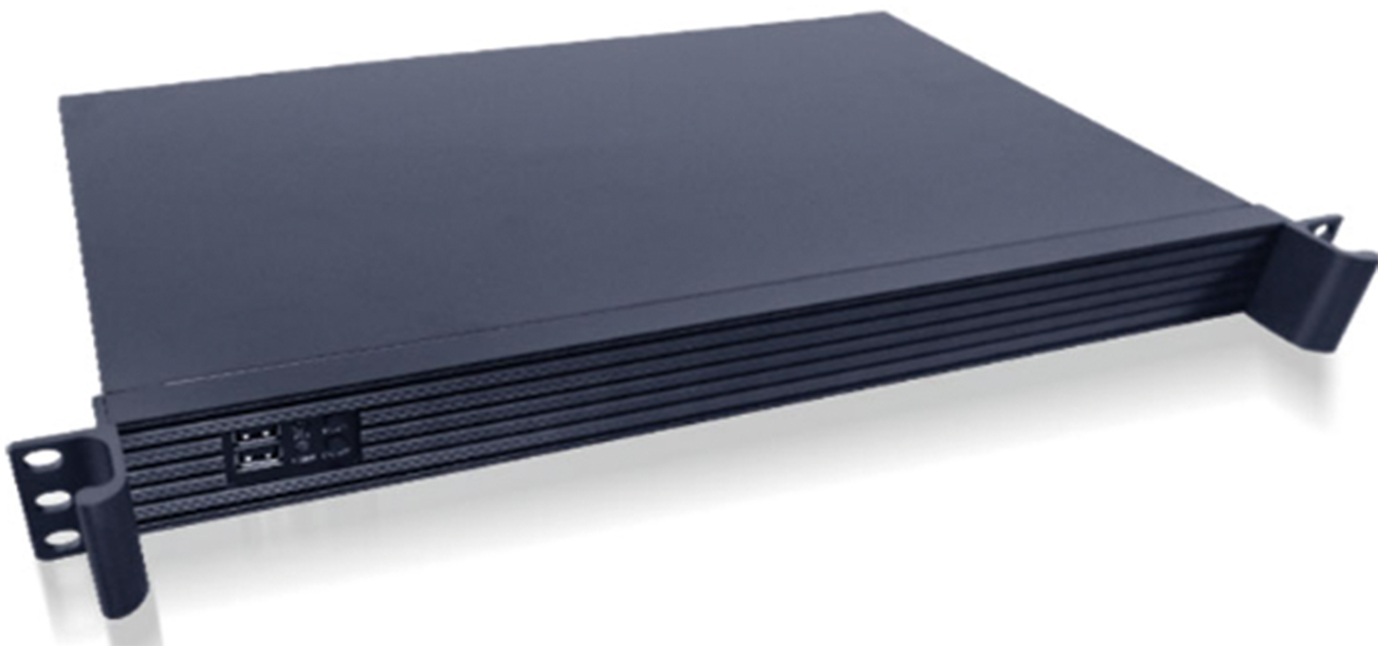Platform Introduction
The remote video conference system is a modern office system, which can meet the needs of people to cross the boundary of space and realize "interview" in different places through the network. Scope of application Meeting rooms, living rooms, reception rooms, etc., can be used in video conferencing, remote teaching, remote medical diagnosis, online marketing, visual collaborative office, off-site test, customer remote service support, etc. Supports simultaneous Android and i0S user participation, with multi-person voice, multi-person video, screen sharing, document sharing, whiteboard sharing and other functions.
Platform Topology
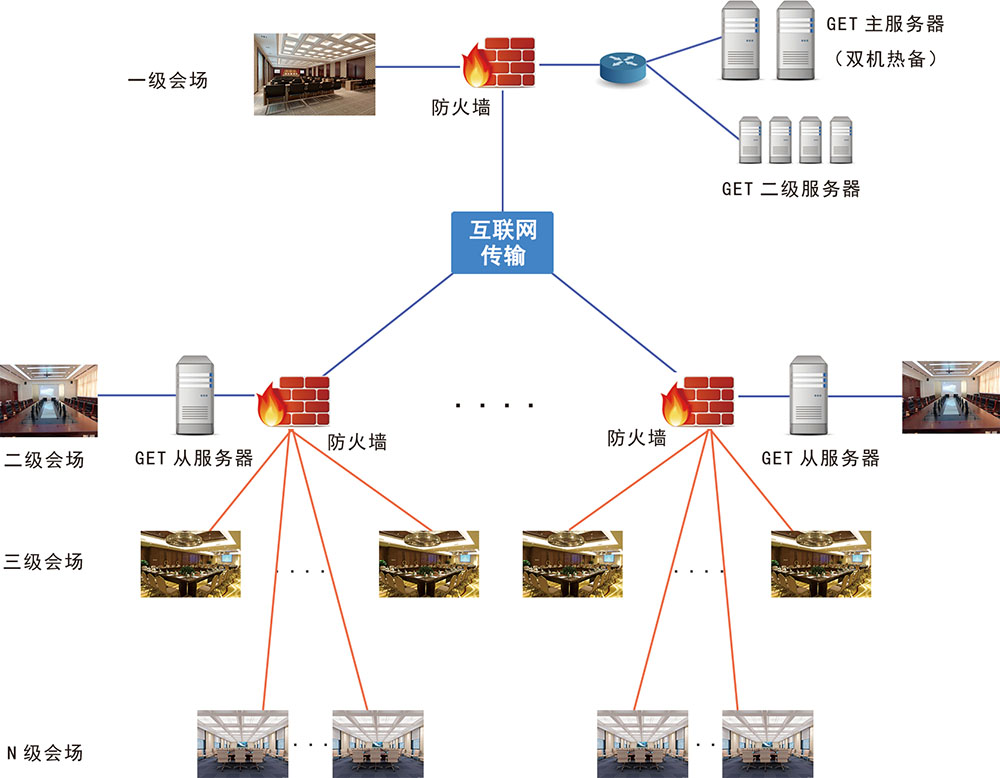
The system is based on the advanced IETF XMPP standard protocol and adopts a distributed, modular, and large-capacity pure software platform structure design, which fully considers the scalability of the system and the ability to extend future functions. The distributed system provides powerful expansion capabilities, and the modular structure enhances the system's flexible configuration. The system can be configured and deployed according to scale and performance requirements. The seamless connection between the cloud video and sound system and the instant messaging system is realized. On the same system platform, users can easily implement many functions such as online calling, instant messaging, instant meetings, and scheduled meetings. Complete network multimedia communication application solution.
System Advantage
1. Using x86 system as a platform can bring more convenience to customers
2. Adopt network architecture, flexible and convenient deployment
3. High equipment integration and strong network adaptability
4. Support large-scale application deployment
5. Support multi-terminal access
6. Convenient instant messaging and real-time meetings make communication more thorough
Function

Standard layout interface

Video tile interface
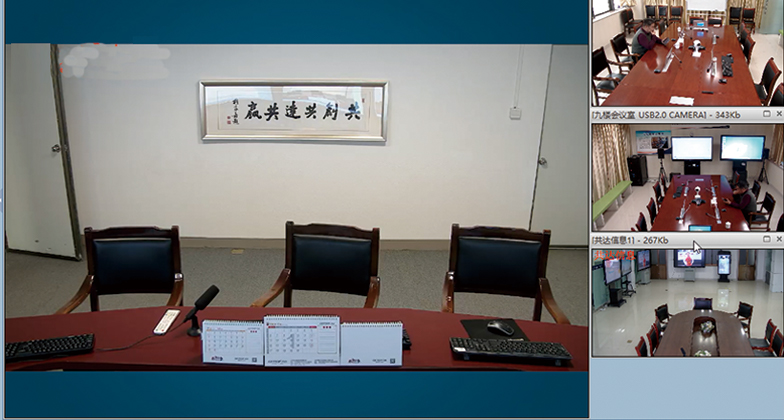
Important video interface
Multiple layout methods and display modes
The system supports simultaneous display of multiple channels of video. Video size and layout can be adaptively adjusted by the system or manually adjusted by the user, and various video layout methods can be realized: standard layout, video tiling, important video, video floating and other vivid and practical display layouts.
Video screenshot
The system supports the "photographing" function of single-frame image capture during the conference, which can capture the images of participants during the conference anytime and anywhere.
Multimedia file loading
The user can use the multimedia file as a virtual device source during the meeting, and play the audio and video in the multimedia file to other users, supporting multiple multimedia formats.
Captions and banners
The system supports the banner subtitle function of the video window. Users can add banners and subtitles to their video windows to explain the conference theme and content. You can freely set the text content, font and size, background color, display position, alignment or scrolling method, etc.
Collaborative data sharing
Whiteboard sharing, program sharing, desktop sharing, collaborative browsing, document file sharing.
Comprehensive conference recording
The integrated recording function provided by the system allows users to start and stop recording of meeting content at any time during the meeting. Comprehensive recording includes audio, video, data, user list and other contents, and users can make combination selection according to their needs when recording.
Hardware Parameters