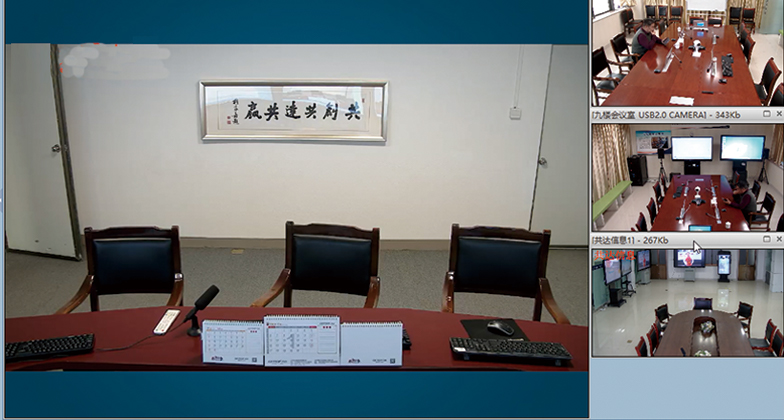Standard layout interface

Video tile interface
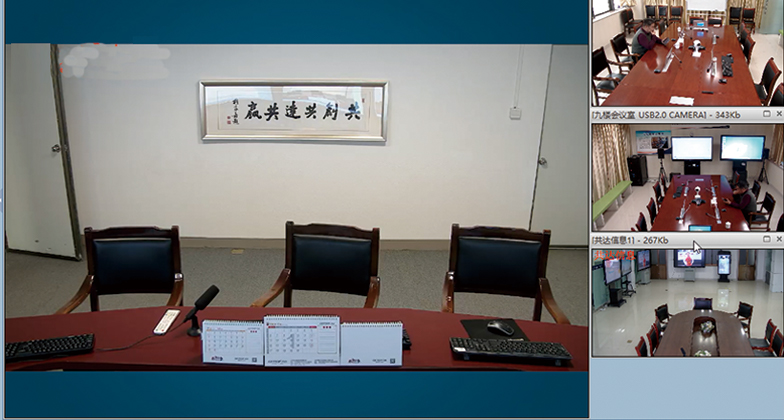
Important video interface
Multiple layout methods and display modes
The system supports simultaneous display of multiple channels of video. Video size and layout can be adaptively adjusted by the system or manually adjusted by the user, and various video layout methods can be realized: standard layout, video tiling, important video, video floating and other vivid and practical display layouts.
Video screenshot
The system supports the "photographing" function of single-frame image capture during the conference, which can capture the images of participants during the conference anytime and anywhere.
Multimedia file loading
The user can use the multimedia file as a virtual device source during the meeting, and play the audio and video in the multimedia file to other users, supporting multiple multimedia formats.
Captions and banners
The system supports the banner subtitle function of the video window. Users can add banners and subtitles to their video windows to explain the conference theme and content. You can freely set the text content, font and size, background color, display position, alignment or scrolling method, etc.
Collaborative data sharing
Whiteboard sharing, program sharing, desktop sharing, collaborative browsing, document file sharing.
Comprehensive conference recording
The integrated recording function provided by the system allows users to start and stop recording of meeting content at any time during the meeting. Comprehensive recording includes audio, video, data, user list and other contents, and users can make combination selection according to their needs when recording.